eCommerce stores can be created in lots of different ways. Software engineers can create a bespoke eCommerce solution for a hefty price, and there are popular platforms like Shopify, BigCommerce, or Squarespace that offer more affordable eCommerce stores for small businesses.
But what if you’re running a WordPress website? Can you create an eCommerce store on WordPress? Is there an eCommerce solution that’s native to WordPress?
Yes! It’s called WooCommerce.
What Is WooCommerce?
WooCommerce has a funny name, but it’s one of the world’s most popular eCommerce platforms, powering about 40% of all online stores. It was originally developed by WooThemes and was acquired in 2015 by Automattic, the developer of WordPress itself.
WooCommerce is an open-source platform, like WordPress. It’s a free WordPress plugin that helps you create a fully-functional eCommerce store on your WordPress website.
It also has a massive marketplace of extensions, some free and some paid. You can find just about anything you need to set up your eCommerce store and start earning cash. There are also extensions for marketing, payments, shipping, customer service, and more.
Creating an eCommerce Store on WordPress with WooCommerce
To get started with WooCommerce, download and install the plugin like you would any other WordPress plugin.
When you activate the plugin, it will walk you through some initial steps for setting up your store. This will include basics like your location, the types of products you’ll be selling, and other simple configuration options.
Selling Physical Products
WooCommerce allows store owners to sell both physical and digital products. For physical products, you can manage important details like inventory and shipping.
The inventory settings let you set the product’s SKU, stock quantity, backorder options, and how many of each item can be purchased per order.
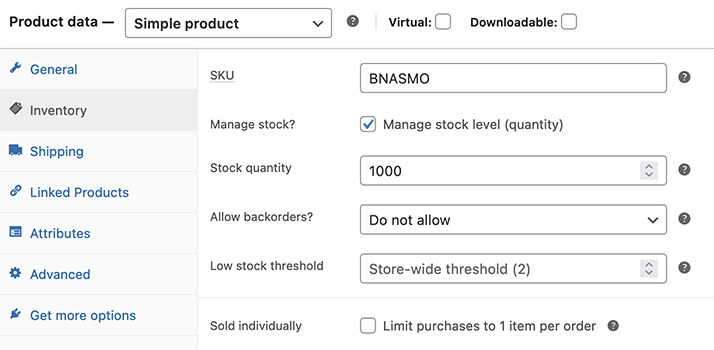
Out of the box, WooCommerce offers limited shipping options, which include weight, dimensions, and shipping classes for products.
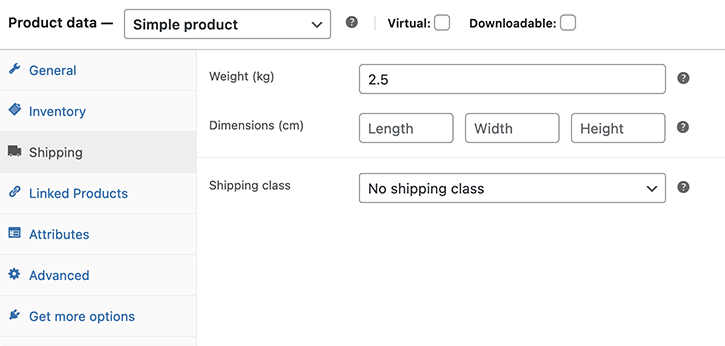
Most eCommerce stores that ship physical products use extensions that let them extend these capabilities, such as bulk stock management and “back in stock” notifications. More importantly, you can get extensions that integrate with popular shipping solutions like Shippo, ShipStation, USPS, UPS, FedEx, and many more.
These shipping extensions provide options that are used by the shipping service. For example, the UPS Shipping Method extension can calculate domestic and international shipping costs for a variety of shipping methods, such as Next Day Air, Ground, or Worldwide Express. It also provides measurement and weight options that UPS uses to calculate shipping prices for packages.
Many store owners are interested in selling customizable products or collections of products in bundles. Check out extensions like Product Bundles and Product Add-Ons, and there are lots of other extensions available to suit your needs.
Selling Digital, Virtual, and Downloadable Products
It’s easy to sell digital, virtual, or downloadable products with WooCommerce. When setting up a product, all you have to do is check the boxes for “Virtual” and/or “Downloadable.”
The “Virtual” checkbox removes the shipping option, and the “Downloadable” checkbox adds a downloadable file setting so that you can select a file for your customer to download. You get the ability to limit the number of times a customer can download the file, and you can set the download ability to expire after a certain number of days.
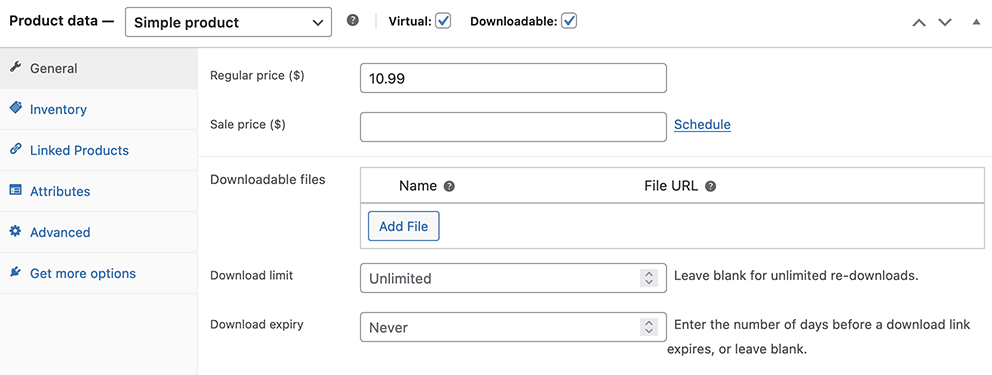
Another use for virtual products is when you need to sell nontangible items, like access to events. It’s possible to combine WooCommerce and a plugin like The Events Calendar to sell tickets for events that are in-person or online, such as webinars.
If you need to sell access to something else, you can use WooCommerce with an extension like WooCommerce Memberships to sell association memberships, subscriptions to online magazines, or memberships to eLearning sites.
Taking Payments
In order to sell products, you’ll need a payment gateway. Payment gateways process credit card payments for you.
To set up a payment gateway, navigate to WooCommerce > Settings > Payments. When you installed WooCommerce, it came with a few starter payment gateways: WooCommerce Payments, direct bank transfer, check payments, and cash on delivery. These are less frequently used than payment gateways that process credit cards, but you can set them up if they work for your business needs.
Common payment gateways are PayPal, Stripe, Authorize.net, Affirm Payments, and Klarna Payments, and there are extensions available for all of these.
Before you take a customer’s credit card, you might want to offer a coupon or a discount. WooCommerce has a built-in coupon section where you can create coupon codes. For each coupon code, you have the ability to set the type of discount, the coupon amount, an expiration date, and other usage restrictions.
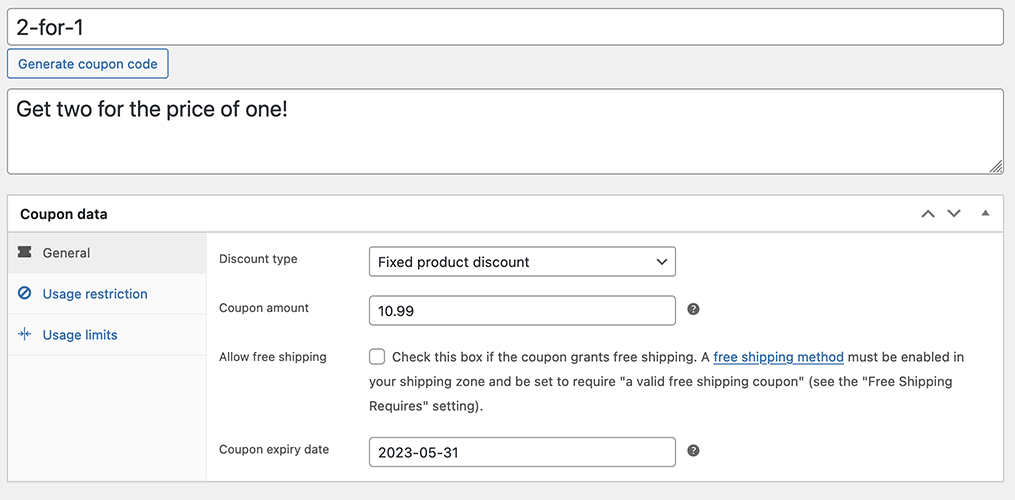
And, of course, WooCommerce makes it easy to offer even more coupon options with extensions. You can create coupons for groups of people, free gift coupons, store credits, and more.
Customizing Your eCommerce Store’s Design
What about your store’s design?
WooCommerce works with your current WordPress theme, so you can set up your store without changing your website’s design. There are also WooCommerce themes that work especially well if your entire site is dedicated to a store.
It’s also common for theme developers to override aspects of the design of WooCommerce by making copies of the plugin’s template files and changing them. This is developer-level work and involves changing HTML, CSS, and PHP.
This can be a good investment because it will allow you to change the design of WooCommerce elements like the shopping cart, the order confirmation page, or the automated order confirmation emails. Get started with this documentation.
Marketing Your eCommerce Store
Marketing is a big topic in the world of eCommerce. After all, what’s the use of having an eCommerce store if nobody shows up?
Installing WooCommerce will give you a “Marketing” tab on the sidebar in WordPress. Open that and you’ll find a list of recommended marketing extensions.
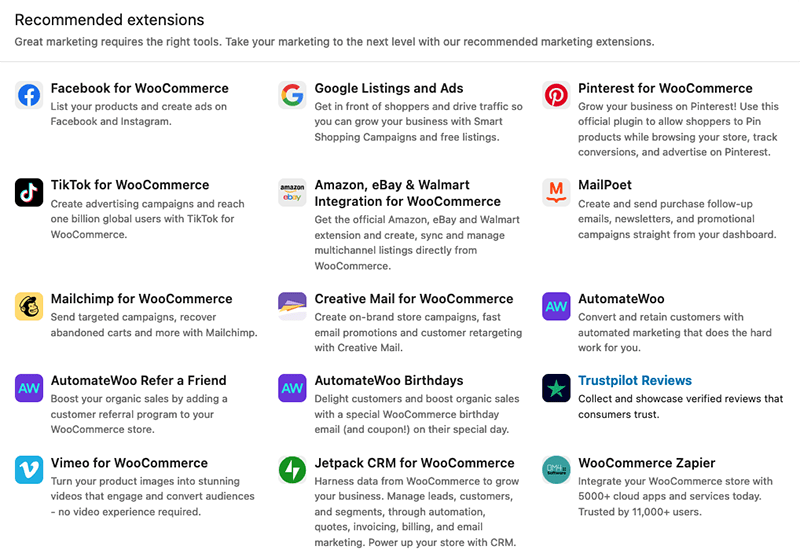
Email is a long-standing part of marketing, and WooCommerce recommends MailPoet as the official solution. MailPoet lets you create newsletters, promotional campaigns, automated follow-up emails, and cart abandonment recovery emails.
There are social media extensions for Facebook, Pinterest, and TikTok that will help you promote your store on those platforms. There are also extensions for services like MailChimp, Trustpilot, Zapier, Google Ads, and many more.
Conclusion
If you want to create an eCommerce store on WordPress, WooCommerce is the way to go. It provides a comprehensive solution for selling physical products and downloadable products. Plus, WooCommerce simplifies taking payments, creating a store design, and marketing your shop.
WebDevStudios is well-experienced with eCommerce projects. We would love to hear about your WooCommerce store. Reach out to us and tell us how we can help you.
Comments